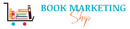Podcast Guest Information
Want To Share Your Story on the Podcast?

The Christian Writer Success Stories Podcast focuses on sharing stories of writers who have successfully written and published a book.
Do you have a story you’d like to share?
How it Works
We use a tool called Rumble Studio that can record audio asynchronously. What this means is that CJ and Shelley have pre-recorded the questions ahead of time. Then you will choose a time that works best for you to record. You can re-record if needed and it's audio only. It takes the pressure off you to record something live.
Each show topic has 7 different interview questions and we want the interview to be 20-30 minutes max.
This will give you experience as a guest on a podcast and you'll have an example to send to hosts in your future pitches.
Note: recording your podcast episode does NOT guarantee it will be published. The interview needs to be recorded with good audio and the show needs to flow well. If for any reason your episode is not accepted, we will let you know why and give you the opportunity to record again.
STEP ONE: Choose Your Show Topic
We have four different topics you can choose from for the interview.
- Writing Process: share about your writing process and things you learned
- Nonfiction: share about the topic of your book and how you’ve been impacted by that topic as well.
- Fiction: share about your fiction book, any deleted scenes, and more!
- Writing with God: share about writing in partnership with God and how God led you through the process of writing and publishing your book.
IMPORTANT: You can see the questions that we ask for each type of show here.
This will help you decide which type of show you would like to be featured on.
STEP TWO: Prepare Your Information
Before you record, you will need to:
- Decide on the URL you want to promote on the podcast. This can be your website, book sales page on Amazon, link to your lead magnet, etc. What you choose will depend on your main goal for this interview.
- Write a short bio we can use in the episode’s show notes.
- Choose a title for your episode. This is what we will use when it goes live.
- Write a short description for your episode. Make sure it is in third person. This is what we will use in the episode show notes. You can include one link to your website or book sales page.
- OPTIONAL: You can write out the main points you want to cover for each question. You can also write out a script word for word but we don’t recommend this because it sounds less natural and more robotic. You can make a copy of the questions and type in your notes here.
STEP THREE: Record Your Interview
Click one of the links below to record the show topic you chose above:
- Writing Process: https://app.rumble.studio/forms/open/29778eab-994b-485e-a156-cb0c47d38bc6
- Nonfiction: https://app.rumble.studio/forms/open/65aca1e7-1c9d-4a44-bf6a-57b759cdb8cc
- Fiction: https://app.rumble.studio/forms/open/09f77935-b35c-43c1-b91f-536ab843fdfa
- Writing with God: https://app.rumble.studio/forms/open/59cf7ada-4b11-4e3f-882e-30c7ecde83d2
You can record from your browser. Make sure to give permission to your browser to record and choose your best microphone. It may default to your built-in microphone instead of your higher quality microphone.
If you prefer, you can record offline and upload your audio.
Make sure you have a good microphone for quality audio. You can check out this microphone for under $60 on Amazon here.
STEP FOUR: Wait for the Approval Email
We will process podcast submissions 1-2 times a month. So if you don’t hear back from us right away, don’t worry! We will get back with you soon with the date your podcast will go live.
STEP FIVE: Post a Review
While you wait, please post a review for the podcast! It helps us reach more people which expands the reach of your interview.
STEP SIX: Promote Your Episode
Once your episode goes live, promote your episode.
- Edit our Canva templates with your podcast title, name, and headshot here. Then, export the images to save them as .jpg or .png images.
- Make a copy of our templates and replace with your information here.
- Use the text and images to share on social media. On Facebook and Instagram, you can tag Christian Book Academy and Shelley Hitz.
- Add the episode to your media kit, podcast pitching one-sheet, media room page on your website, etc.
- You can link to our podcast subscribe page here or find the permalink to your episode by going to our show's page on Apple podcasts here and then clicking on your episode. Then, copy that URL to share it.
Also, you can submit more than one interview to discuss a different book (if you have more than one book). Just wait a few months and record again.
STEP SEVEN: Get Booked on More Podcasts
Use our Get Booked on Podcast toolkit to get booked on more podcasts.
- If you are a Christian Book Academy member, you have access to it in the Courageous Writer module. You can join us here.
- Or you can purchase it in the shop here.
If you have any questions, you can email us support@trainingauthors.com.